Data engineering
Fertile data: why building quality into your process is important

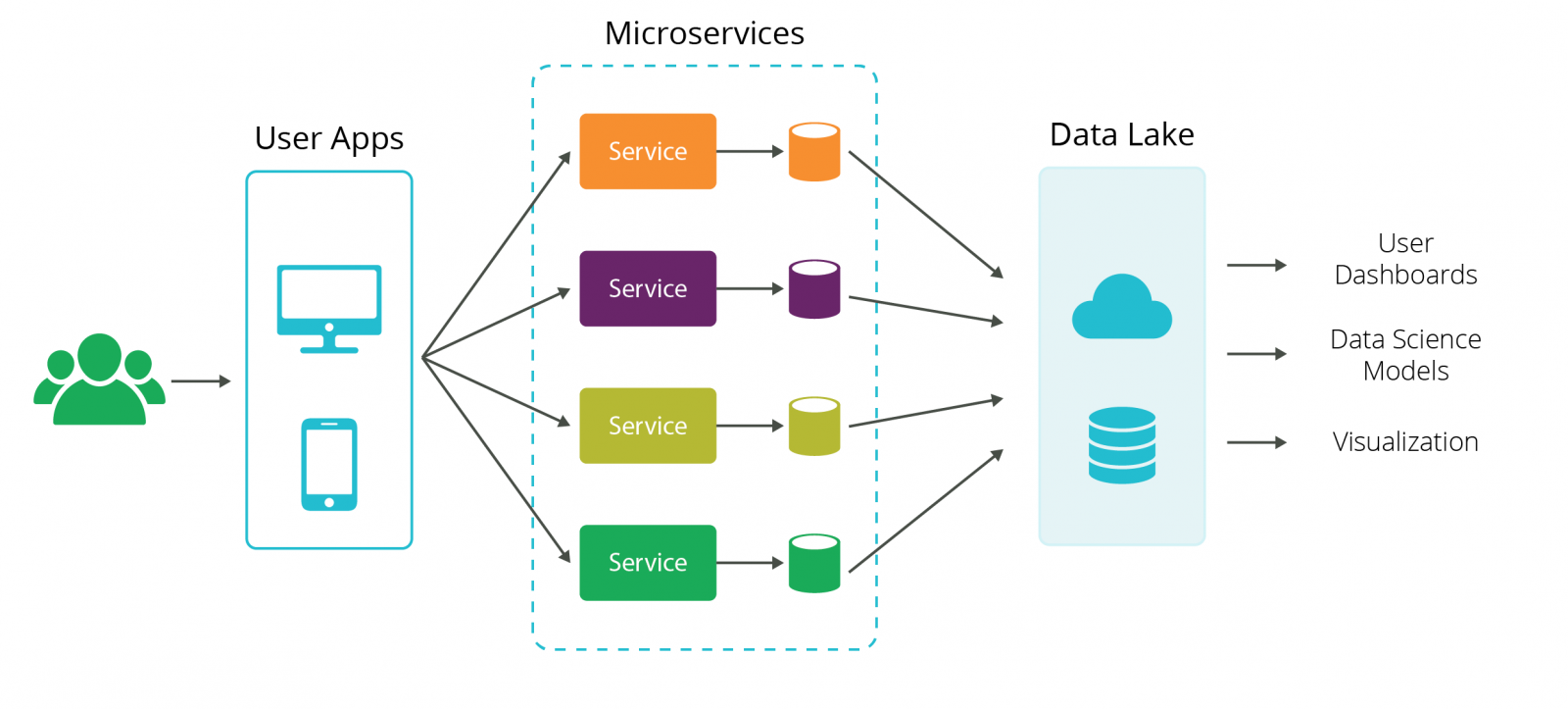
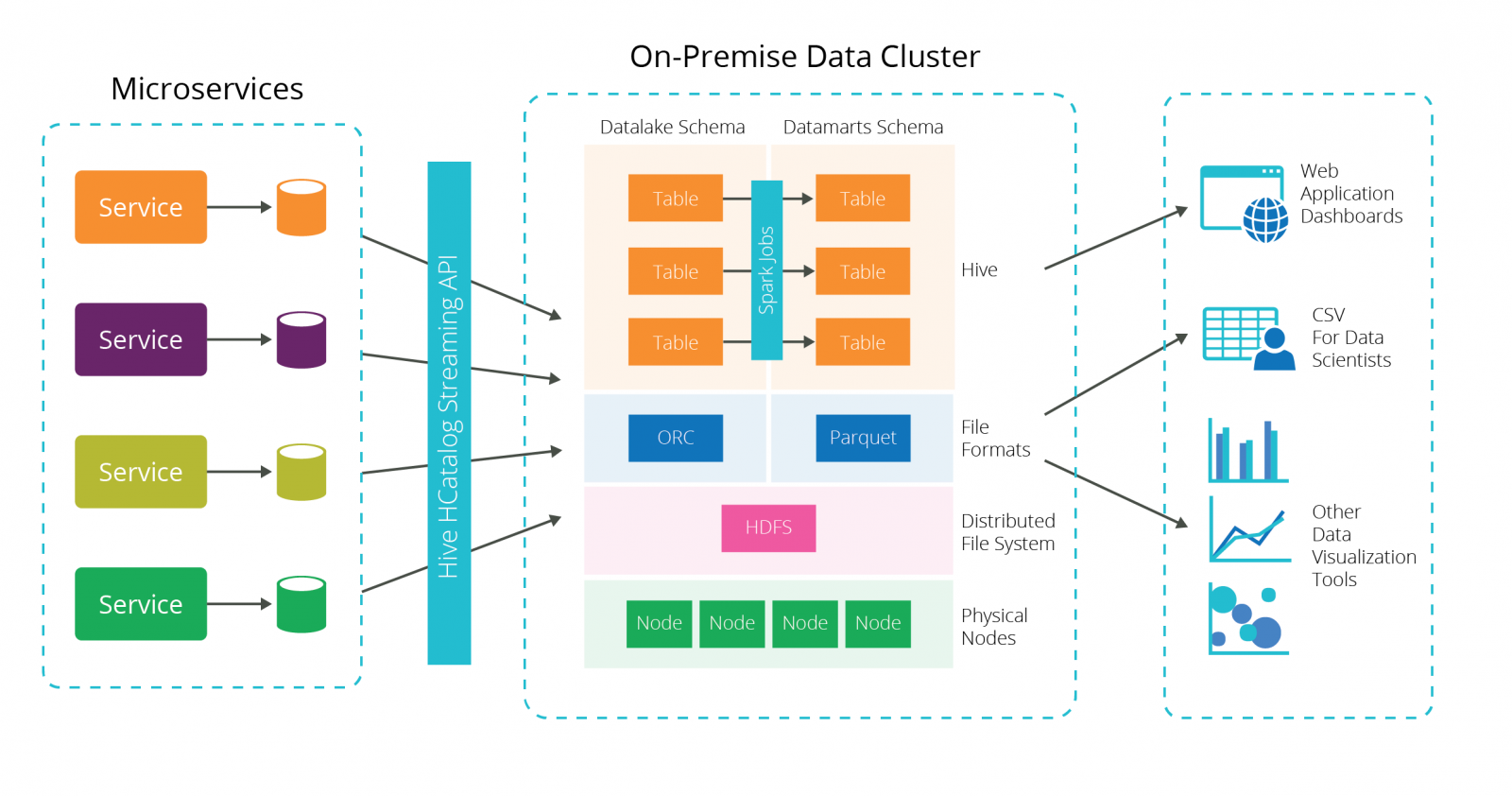



Disclaimer: The statements and opinions expressed in this article are those of the author(s) and do not necessarily reflect the positions of Thoughtworks.
