Disclaimer: The statements and opinions expressed in this article are those of the author(s) and do not necessarily reflect the positions of Thoughtworks.

With Twist 2.5, we are introducing a new feature called Data Store which can be used to simplify sharing data between Workflows. This blog post explains how to use Twist data store.
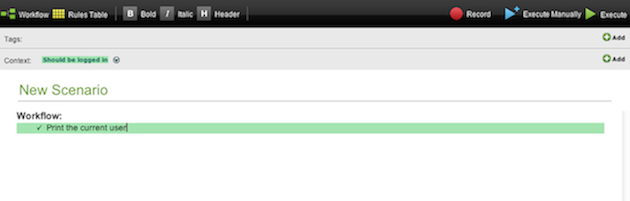
The newly-released Twist 2.5 also includes improvements to explore fixtures, test secure sites, and collate verification failures without halting the scenario.
Try Twist now to improve test automation and fine-tune your CD process.
Disclaimer: The statements and opinions expressed in this article are those of the author(s) and do not necessarily reflect the positions of Thoughtworks.
