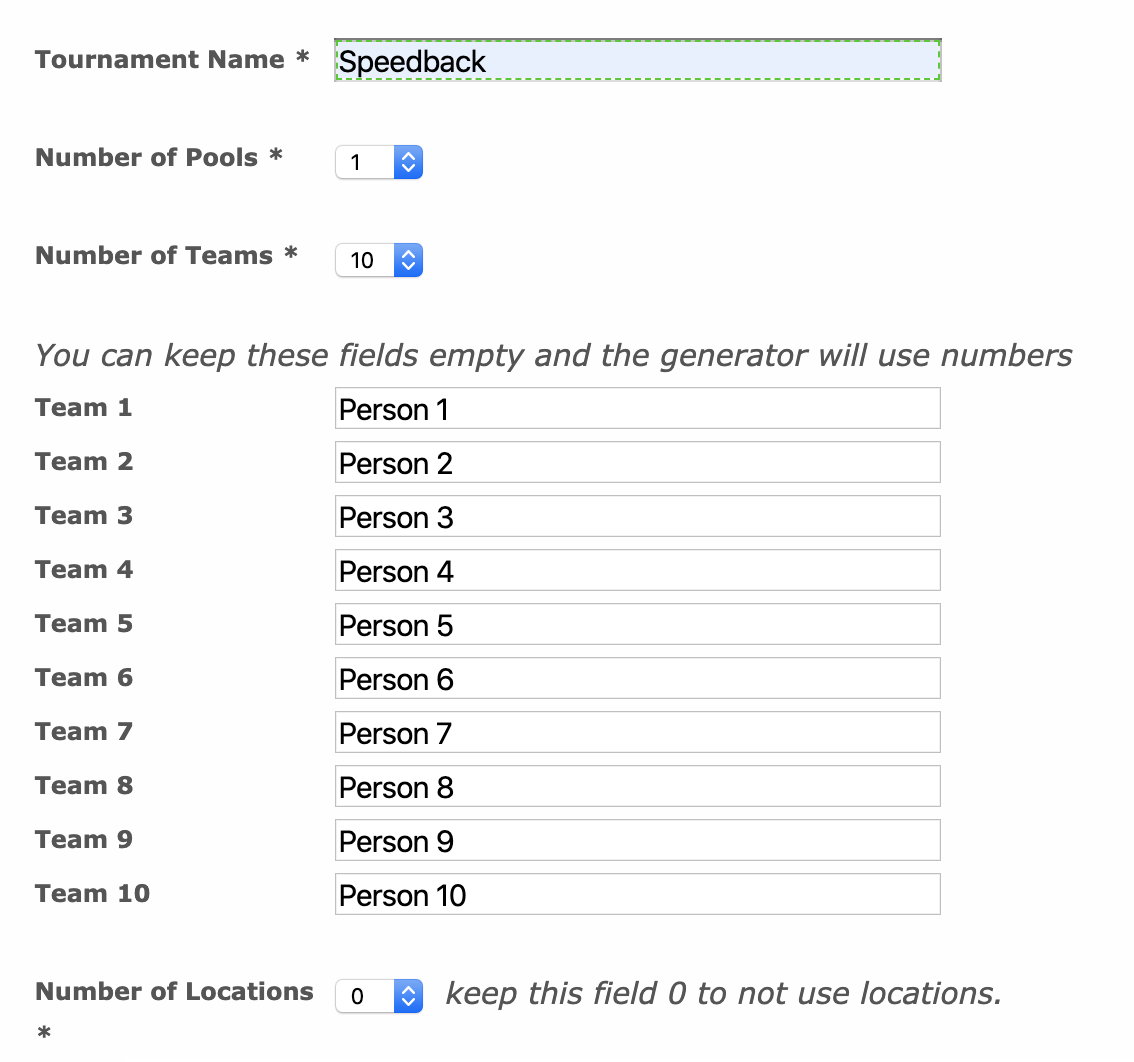What speedback is and how to run it using zoom breakout rooms
Published: April 27, 2020
If you’ve had any form of relationship, you know that emotional intelligence is key to keep it functioning. And, when it comes to teams, Rosete and Ciarrochi (2005) [1] found that there is a correlation between leadership efficiency and emotional intelligence. If we want to construct ours, and help others do the same, communication, and specifically, regular feedback, is a good practice to follow. In this article, I am going to talk about my experience with Feedback, Speedback and Zoom, to help you on your own leadership journey.
Patrícia Muniz, who was my trainer at Thoughtworks University, advised me to use a web app named Round Robin Generator for organising the pairs. This generates all the arrangements by rounds, which makes your work way easier!
With the arrangements generated by a Round Robin Generator, Brunno Hoffman and I filled a diagonal matrix with names of the participants as headers of columns and rows, like in the picture below.
The names on the left are in an ascending order, and the names on the top are written in the opposite order. For a group of an odd number of people, you can set the first column header as "Wait", meaning that each person will need to wait another round to pair with someone else.
In our case, we had 12 people, which is an even number. We replaced the ‘Wait’ column and row by the name of the 12nd person.
It is good to have the pairing plans organised beforehand. Even though every round only lasts a few minutes, depending on the size of the group, the session may take a while.
The participants of your session may not have learned how to give or receive feedback. To introduce the topic, we used internal material from Thoughtworks. Here are some additional references that you may find useful:
It is time for you to create the number of separate rooms that you planned by clicking on the "Breakout Rooms" option in your Zoom Toolbar.
After clicking this button, Zoom will ask you how many separate rooms you need, and offer the option of organising everyone automatically or manually. If you prepared your pairing matrix beforehand, the manual option will suit you better.

Another window will appear showing the current arrangement of the session. Every name will have two options at its right: "Move to" and "Exchange". The first one will be focused on which room you want to send someone to, while the other one is to swap people between different rooms.
In our case, we simply used the "Move To" option, since we had all pairs planned for all rounds.
Finally, you can click on "Open All Rooms", and everyone will be automatically sent to their separate rooms. You can send broadcast messages informing how much time is left, and when the pairs need to swap who is giving the feedback and who is listening to it. And finally, you can close all the rooms after the time is over.
Some said that feedback sessions make them a bit anxious in general, but this one helped them to face it in a better way, and also the feedback shortened the (emotional) distance between people during the lockdown period we are going through because of the pandemic. I really hope this helped you, and I would love to hear your feedback too.
References
[1] Rosete, D. and Ciarrochi, J. (2005), “Emotional intelligence and its relationship to workplace performance outcomes of leadership effectiveness”, Leadership & Organization Development Journal, Vol. 26 №5, pp. 388–399. https://doi.org/10.1108/01437730510607871
Feedbacks vs. Speedbacks
Speedback is Feedback, but much quicker. This type of feedback should take a maximum of up to 2 minutes to receive, and 2 minutes to give to each person of your team. That means that, ideally, everyone should have the chance to talk privately to everyone. Therefore, preparing the pairs for each round of speedback can be arduous without the proper tools.
How we arranged the pairs:
Patrícia Muniz, who was my trainer at Thoughtworks University, advised me to use a web app named Round Robin Generator for organising the pairs. This generates all the arrangements by rounds, which makes your work way easier!
Settings for a tournament on Round Robin Generator.
With the arrangements generated by a Round Robin Generator, Brunno Hoffman and I filled a diagonal matrix with names of the participants as headers of columns and rows, like in the picture below.

Paring Matrix for 11 people, being the colours of the cell related to the turn the pair will run their speedback
The names on the left are in an ascending order, and the names on the top are written in the opposite order. For a group of an odd number of people, you can set the first column header as "Wait", meaning that each person will need to wait another round to pair with someone else.
In our case, we had 12 people, which is an even number. We replaced the ‘Wait’ column and row by the name of the 12nd person.
Why Zoom Breakout Rooms?
Zoom is a tool for remote communication, and is now highly demanded during the current pandemic. And it offers Breakout Rooms that really help with a remote Speedback facilitation. This feature consists of giving the host the power to dispatch people in the conference to separate rooms . You might need to check your Zoom account settings to enable the feature as it is described here.
A Remote Speedback Facilitation
It is good to have the pairing plans organised beforehand. Even though every round only lasts a few minutes, depending on the size of the group, the session may take a while.
Some guidance first…
The participants of your session may not have learned how to give or receive feedback. To introduce the topic, we used internal material from Thoughtworks. Here are some additional references that you may find useful:
- Feed the Feedback by Fernando Guimaraes: This blog article describes 5 tips for nurturing a feedback culture in your team or company.
- Nonviolent Communication by Wikipedia: Useful for structuring the content of feedback, avoiding destructive feedback when our goal is to help everyone grow.
Let the magic happen
It is time for you to create the number of separate rooms that you planned by clicking on the "Breakout Rooms" option in your Zoom Toolbar.
Retrieved from https://support.zoom.us/hc/en-us/articles/206476093-Getting-Started-with-Breakout-Rooms
After clicking this button, Zoom will ask you how many separate rooms you need, and offer the option of organising everyone automatically or manually. If you prepared your pairing matrix beforehand, the manual option will suit you better.

Another window will appear showing the current arrangement of the session. Every name will have two options at its right: "Move to" and "Exchange". The first one will be focused on which room you want to send someone to, while the other one is to swap people between different rooms.
In our case, we simply used the "Move To" option, since we had all pairs planned for all rounds.
Finally, you can click on "Open All Rooms", and everyone will be automatically sent to their separate rooms. You can send broadcast messages informing how much time is left, and when the pairs need to swap who is giving the feedback and who is listening to it. And finally, you can close all the rooms after the time is over.
The Results
I noticed that, because of how quick the feedback is, people tend to reinforce the good skills of others, and when everyone gets to the main room again, I would hear laughter and sometimes, even happy tears! And after the session ended, we got spontaneous and great feedback about the session from teammates and clients!Some said that feedback sessions make them a bit anxious in general, but this one helped them to face it in a better way, and also the feedback shortened the (emotional) distance between people during the lockdown period we are going through because of the pandemic. I really hope this helped you, and I would love to hear your feedback too.
References
[1] Rosete, D. and Ciarrochi, J. (2005), “Emotional intelligence and its relationship to workplace performance outcomes of leadership effectiveness”, Leadership & Organization Development Journal, Vol. 26 №5, pp. 388–399. https://doi.org/10.1108/01437730510607871
Disclaimer: The statements and opinions expressed in this article are those of the author(s) and do not necessarily reflect the positions of Thoughtworks.