Diversity, equity and inclusion
Diversity is being invited to the party, Inclusivity is being asked to dance

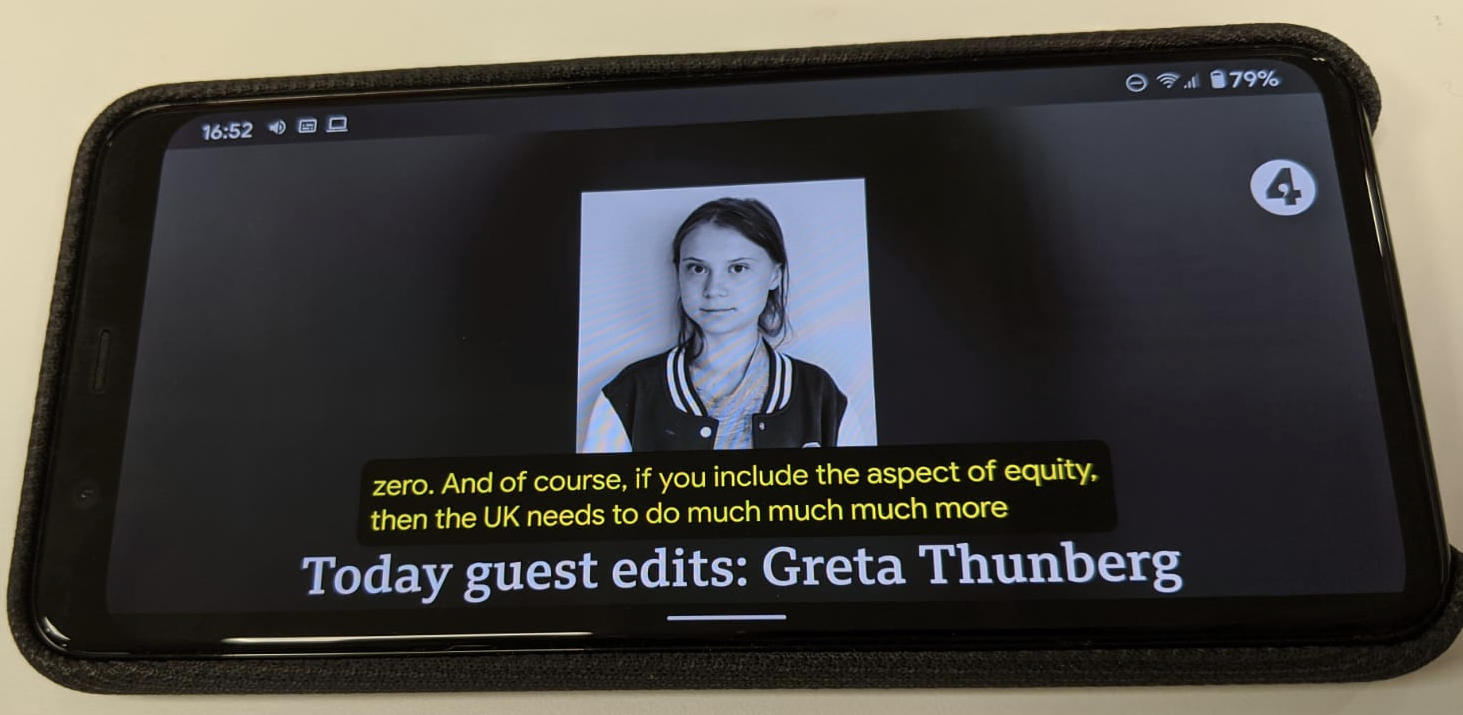
Disclaimer: The statements and opinions expressed in this article are those of the author(s) and do not necessarily reflect the positions of Thoughtworks.
