
Testflight Alternatives for Android
As you may have heard, Testflight is pulling down its support to Android on March 21. But don't worry, we will show you some alternatives so you can choose the tool that best suits your needs.
First, we will define the criteria for the tools:
- Support for Continuous deployment.
- Mobile version support (so we can install new versions).
- Support for individual permissions for testers.
- Supports distribution list permissioning.
- Cost-effectiveness.
Now that we have the criteria, let's first use Testflight as a starting point and then take a look at these 5 tools:
- HockeyApp
- Appaloosa
- TestFairy
- Play Store
- Apphance
Testflight (https://testflightapp.com/)
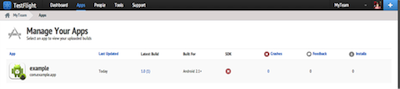
Continuous deployment: New versions via API Upload and Jenkins plugin.
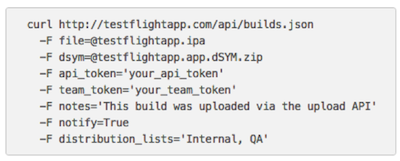
Mobile version: Available
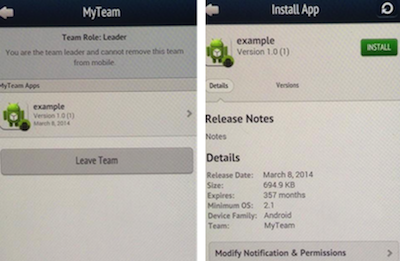
Individual permissions for testers: Select the users to give permissions to and voilà.
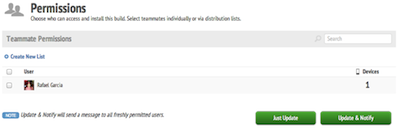
Distribution list permissioning: Create a list by choosing its name and users. Type the list name in distribution_list API parameter.
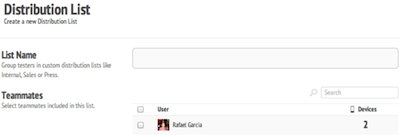
Cost: Free.
1. HockeyApp (http://hockeyapp.net/)
Hosted version of open source project HockeyKit. While it is a little confusing to understand its use flow at the beginning, it has good cost-benefit when it comes to functionality.
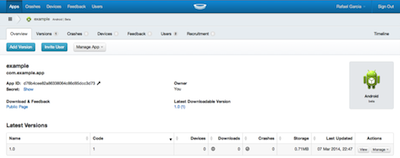
Continuous deployment: New versions via API Upload and Jenkins plugin.
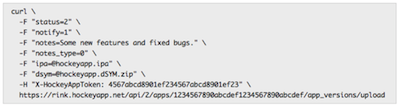
Mobile version: Available
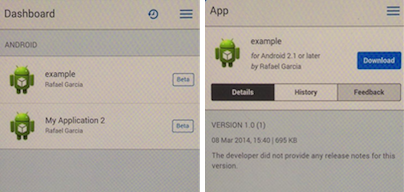
Individual permissions for testers: No.
Distribution list permissioning: Create tags and choose users. Type the list name in the tags API parameter.

Cost: First month for free with the Basic Plan.
2. Appaloosa (http://www.appaloosa-store.com/)
While the overall usability has to be improved, it's easy to get started with.
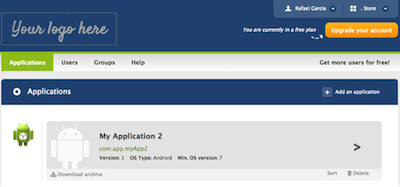
Continuous deployment: Jenkins plugin
Mobile version: Yes
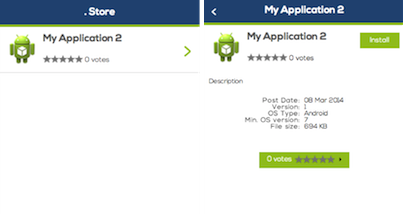
Individual permissions for testers: No.
Distribution list permissioning: Create groups, connect users to the group and choose which groups have permissions to access the app.
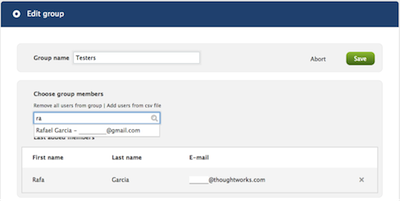
Cost: Free when limited to 1 app and 10 users. Check plans here.
3. TestFairy (http://testfairy.com/)
It has a good interface and is simple to use with many reports. It supports apps that use Testflight's SDK.
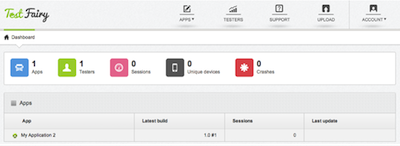
Continuous deployment: New versions via API Upload. They also have a Gradle plugin.
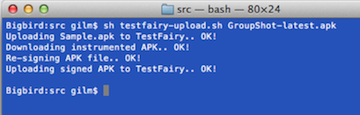
Mobile version: They don't have a mobile version yet, but are working on a native app that will release very soon (according to the website support).
Individual permissions for testers: Choose the users to invite to test your app.
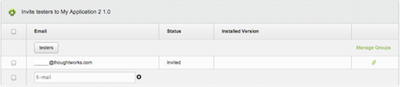
Distribution list permissioning: Create groups for the users. Enter that group name in the TESTER_GROUPS variable in the deploy script. An email will be sent to the users that are in the group with a link to download the .apk file.
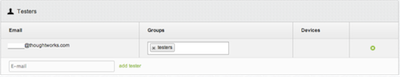
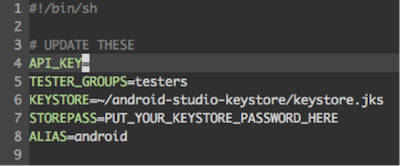
Cost: Free.
4. Play Store (https://developer.android.com/)
Google has a Developer Console for Beta testing. It requires you to first provide information about the app before start using. Besides that I didn't like to have to go out of the Developer Console in order to create testers groups.
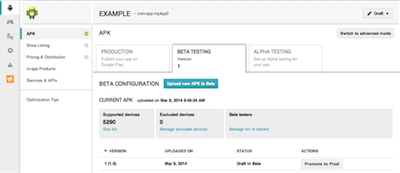
Continuous deployment: No.
Individual permissions for testers: No.
Distribution list permissioning: Create a group on Google Groups or a new community on Google+ and type the email or URL.
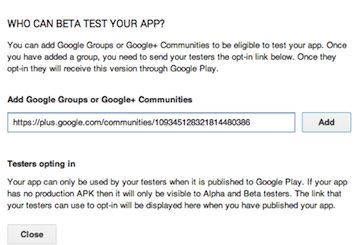
Cost: A registration fee. Check how to register for a Google Play Developer Console.
5. Apphance (http://www.utest.com/apphance)
The most simple when it comes to functionality, and it’s pretty easy to use too.
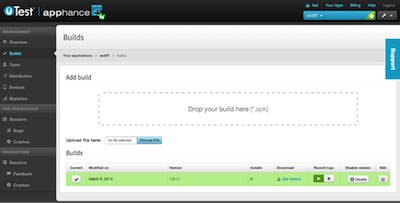
Continuous deployment: They offer Apphance Flow, a build automation tool for Mobile Projects
Mobile version: No.
Individual permissions for testers: The users you choose will receive an email with a link to download the .apk.
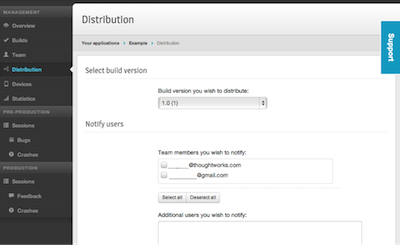
Distribution list permissioning: No.
Cost: Free, limited to 1 app and 50 devices. Contact them to know more about prices.
Comparison Matrix
|
|
Testflight |
HockeyApp |
Appaloosa |
TestFairy |
Play Store |
Apphance |
|
Continuous deployment |
X |
X |
X |
X |
|
X |
|
Mobile version |
X |
X |
X |
|
X |
|
|
Individual permissions for testers |
X |
|
|
X |
|
X |
|
Distribution list permissioning |
X |
X |
X |
X |
X |
|
|
Cost |
Free |
First month free |
Free, limited to 1 app and 10 users |
Free |
Registration fee |
Free, limited to 1 app and 50 devices |
Do you know/use any other service or have an opinion about the ones above? Share with us below!
Disclaimer: The statements and opinions expressed in this article are those of the author(s) and do not necessarily reflect the positions of Thoughtworks.














