Digital innovation
Lessons learned from life as a chatbot: Part 1

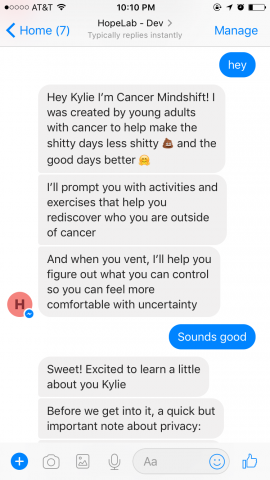
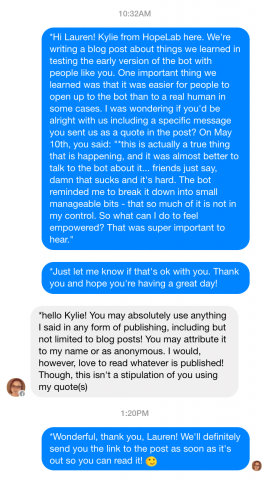
Disclaimer: The statements and opinions expressed in this article are those of the author(s) and do not necessarily reflect the positions of Thoughtworks.
